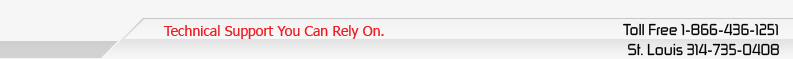Networking Solutions
Networking will save your company money by enabling you to share expensive resources such as internet, printers, scanners and fax, you will no longer require these devices for each individual machine. Networking allows the sharing of information between users and reduces the duplication of work. If your company has two or more computers, it is well worth networking them together.
The two most common types of networks in small businesses are peer to peer (connecting desktop computers together without a server) and Client – Server (connecting desktop computers to a server). Networking computers involves the installation of network cards, either wired (most computers have this built in when you buy it) or wireless. Wired (cables connecting the computers) is the preferred way for desktops and servers as it generally provides a faster and more reliable connection. Wireless is often used by laptops so the user can be mobile or in desktops if running a wire to the computer is cost prohibitive.
Peer to Peer
 |
Client/ Server
 |
Cable Installation: If your office does not have ethernet wires already in place then the first step is running the cat 5E or cat 6 network wires, and terminating (Putting the wall mounted jacks in place). The cost will vary depending on the complexity of the job and generally we will need to inspect your office or building before giving you a firm quote. If the quote is approved we will run the wires inside your ceiling and walls and leave your office as neat and clean as when we arrived.
Configuration: Setting up computers to share resources (printers, files, internet, fax, etc). There are settings in the computer that need to be configured to allow access to the desired files and devices.
Configuring a server: on your network setting up active directory, DNS, DHCP, file sharing and permissions, etc. Please visit or server section for more information on this topic. Click here for help configuring your server.
Configuring routers, switches and firewalls: (internet sharing and security). These are the devices the network cables plug into so as to allow the computer to communicate.
Click here to setup an onsite service call
|